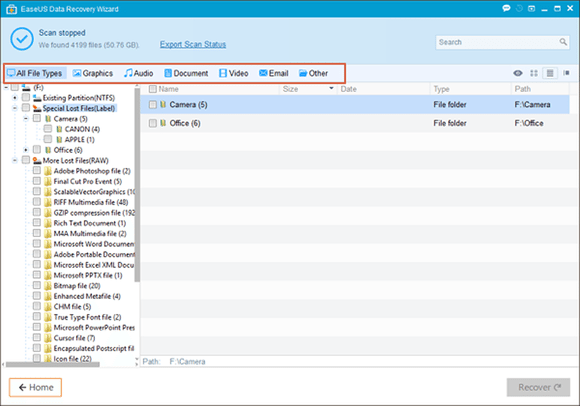Almost everyone who has had a laptop had faced the nightmare of losing data on it at least once. and in almost all cases the technician has only one thing to say – that the data is unrecoverable. However, that’s not the truth. The data in your laptop is recoverable using an advanced file recovery software called EaseUS Data Recovery Wizard Free. It is the best and most effective software designed for recovering all types of data from laptops, computers, smartphones, SD cards and almost all types of storage devices. it doesn’t matter how you lost the data, this program gives you a positive chance to get your files back. Whether it was deleted, lost due to virus attacks, or formatted, this software is powerful enough to surpass all limitations.
3 Steps to Data Recovery
It doesn’t matter how you lost the data from your laptop, you can recover it using EaseUS Data Recovery Wizard Free using just 3 simple steps. These 3 steps are:
- Launch the file recovery software
- Scan the drive
- Recover the required files
This data recovery will guide you through easy steps so that you can precisely spot the files that you want back. It gives you the option to recover all or selected files by providing a preview.
People use their laptops for all sorts of things, including personal and official applications. you store your important documents, photos, videos and much more on its drive. whether you are a homemaker, a professional, or a student, the last thing you want is to lose that data due to virus attacks, accidental deletion or some other reason. Having the right data recovery handy can make all the difference between losing it all and keeping it safe.
You click on all the files so many times and it’s so easy to make mistakes every now and then. Everyone had those moments when they deleted a file and eventually had to recover it from the Recycle Bin. Deleting the wrong file is a common mistake and happens so often, yet people ignore it as a major concern. With a file recovery software like EaseUS Data Recovery Wizard Free you will not have to worry about such situations any longer. With just a few clicks you will able to get back your file.
Recover Data from All Situations
Even files lost due to malware attacks can be recovered from your laptop or computer’s drive. you can recover your data even when the drive has been formatted or there is some system error or partition error. Besides, you don’t need to have advanced technical knowledge. Anyone with basic computer skills can use it. as already mentioned, the data recovery will itself guide you through the process. All you have to do is click at the right place.
Data Recovery Process
Follow these steps if you have lost one or more files on your laptop (or computer) and want to recover it.
1. Launch
Open the EaseUS Data Recovery Wizard Free program and choose the file type that you want recovered from your laptop. You can choose one file type or multiple types. The different options are:
- Graphics
- Audio
- Document
- Video
- Other types
Choose any of these types or click on ‘all file types’ to your choice and then click on ‘next’.
2. Scanning
Once you have chosen the types of files that you want recovered, the second step is to put the file recovery software to scan your laptop’s drive. Click on the drive where the lost data was stored before it was lost and then click on the ‘scan’ button.
3. Preview
This is a unique step in the data recovery process where you get the chance to view and select the files which were lost. It will display all the recoverable files. It will also show the path, the file type and the time so that you know exactly which file(s) you are looking for.
Select the file or files you want and then click on ‘recover’.
There are many things that make EaseUS Data Recovery Wizard Free the best file recovery software for your laptop, computer, mobile devices or any other removal storage device. It is easy to use. the steps are easy, simple and quick. Anyone can use it. And it even gives you a preview of the lost files before you recover them.